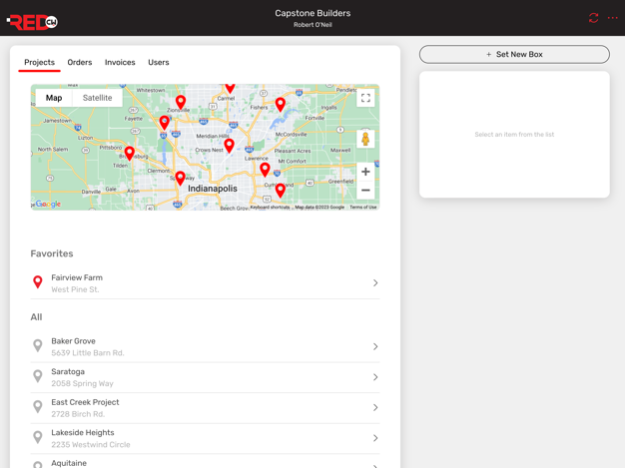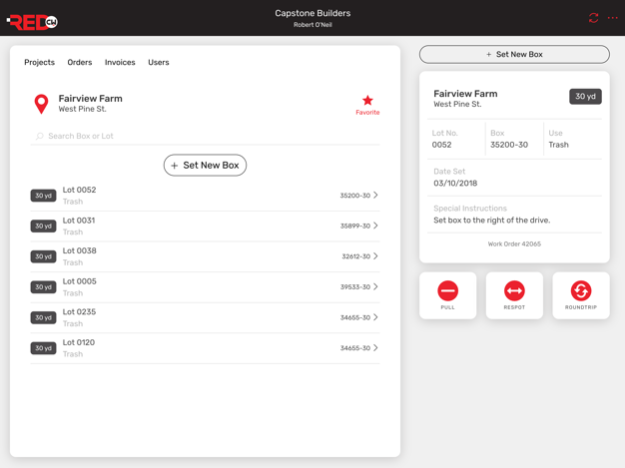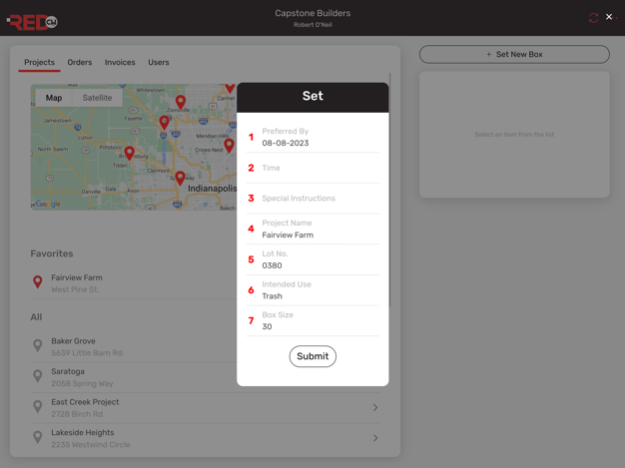Rolloff Electronic Dispatch 1.2.1
Free Version
Publisher Description
Managing your Construction Waste rolloffs has never been easier. Central Indiana customers can now scan boxes, submit service orders, and view their projects through this easy-to-use tablet and phone app.
• Scan Boxes
No-hassle access to info about your rolloffs. Simply hold your phone up to the NFC chip mounted on the box. All the box specs and pending service details are retrieved, and ordering new service is one tap away!
• Submit Orders
Submit orders for box deliveries, pickups, and exchanges through a simple interface. Choose size and intended use for the box, add special instructions, and specify a preferred date for your box to be serviced. No phone call necessary.
• View Projects
Get a bird's-eye view of all your projects and know where your boxes are. Streamline your job.
• Sign Up As a New Customer
If you are not a Construction Waste customer yet, register through the app to begin ordering rolloff boxes in Central Indiana.
Construction Waste is a locally owned Central Indiana waste processing, disposal, and recycling company, offering dumpsters at flat rates, without additional fees and charges.
Sep 25, 2023
Version 1.2.1
Fixes an issue where status would show as pending on a box when no service had been ordered.
About Rolloff Electronic Dispatch
Rolloff Electronic Dispatch is a free app for iOS published in the Office Suites & Tools list of apps, part of Business.
The company that develops Rolloff Electronic Dispatch is Construction Waste. The latest version released by its developer is 1.2.1.
To install Rolloff Electronic Dispatch on your iOS device, just click the green Continue To App button above to start the installation process. The app is listed on our website since 2023-09-25 and was downloaded 1 times. We have already checked if the download link is safe, however for your own protection we recommend that you scan the downloaded app with your antivirus. Your antivirus may detect the Rolloff Electronic Dispatch as malware if the download link is broken.
How to install Rolloff Electronic Dispatch on your iOS device:
- Click on the Continue To App button on our website. This will redirect you to the App Store.
- Once the Rolloff Electronic Dispatch is shown in the iTunes listing of your iOS device, you can start its download and installation. Tap on the GET button to the right of the app to start downloading it.
- If you are not logged-in the iOS appstore app, you'll be prompted for your your Apple ID and/or password.
- After Rolloff Electronic Dispatch is downloaded, you'll see an INSTALL button to the right. Tap on it to start the actual installation of the iOS app.
- Once installation is finished you can tap on the OPEN button to start it. Its icon will also be added to your device home screen.